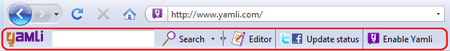![]() Yamli, the startup that specializes in smart transliteration technologies for the Arabic Web, just unveiled its new official Firefox browser toolbar.
Yamli, the startup that specializes in smart transliteration technologies for the Arabic Web, just unveiled its new official Firefox browser toolbar.
A Yamli toolbar or extension has been a user request for quite a while now, and Yamli has answered with this toolbar that extends the possibility to use Yamli’s Arabic transliteration technology to any site or web application a user might need to type in Arabic in. By just going to the website and clicking on the ‘Enable Yamli’ button in the toolbox, all text input areas get the Yamli functionality activated for them. Another option is to just right click on the textbox you need to use and activate Yamli for just it.
Basic text input boxes and areas as well as rich text editors are supported and can be made to use Yamli with the toolbar.
The toolbar also includes a search box, enabling users to launch searches on the web using Yamli’s smart Arabic search functionality; Search is available for Web, Images,Video, News and Wikipedia.
Another interesting feature available through the toolbar is the possibility to send updates to Twitter and Facebook directly, using Yamli’s transliteration to write the updates in Arabic.
The toolbar is currently in beta, and is still being tweaked with more features to be added with the final release. It’s available for Firefox only at the time being; but an Internet Explorer version should follow soon.
On another note, other than the official toolbar by Yamli, the Arab Techies Code Sprint 2009, that was held in Cairo, has resulted in a couple of unofficial Yamli related projects: A Yamli bookmarklet that can be added as a link in any browser and used to yamlify any text inputs on a page, as well as a Firefox extension that automatically yamlifies all text inputs on visited web pages. All this possible through Yamli’s open API.